We Take 4 Awesome Apps for Gymnastics for a Spin! How Many have you used?
Balance It (iOS/Android)
Balance It is a Task Card Resource for PE Teachers. A simple and powerful way to provide students with visual prompts and cues designed to help them develop Gymnastic skills.
Featuring over 60 hand drawn balances that progressively build up in difficulty, allowing students to develop their static balance and team work skills.
Featuring
– Individual Balances
– Paired Balances
– Balances of Three People
– Balances of Five People
– Larger Group Balances
Take a tour of the Balance It App below;
[arve url=”https://youtu.be/rIXsIye-4Ik” /]
Head Over Heels About Gymnastics (iOS)
‘Head Over Heels About Gymnastics’ is the gymnastics app that provides step-by-step instructions and top tips explaining how to perform a large variety of gymnastic skills via simple language, eye catching photography and bite size video tutorials.
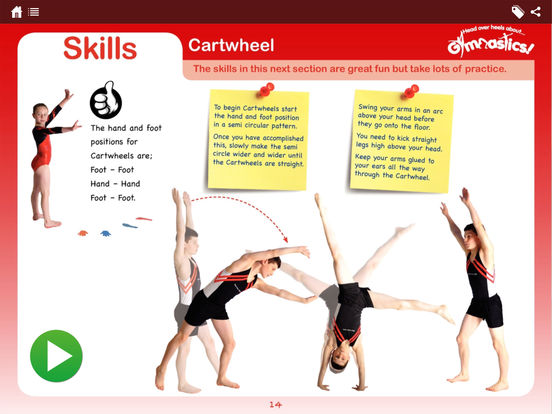
Replay It – Sports Video Delay Tool (Google Chrome)
Replay It is the worlds first Video Delay application made exclusively for Google Chrome. A simple yet powerful real-time video analysis tool that helps you analyse and improve your sporting activities or the performance of your students or athletes.
Replay It records videos and displays them continuously with a time delay for quick and handsfree visual feedback. This allows you to record your performance and watch it a few seconds later directly on your laptop or Chromebook without touching a button.
See how it works in more detail via the Video Delay Webinar below
[arve url=”https://www.youtube.com/watch?v=sqri2ie8PqI&feature=youtu.be” /]
Multiscreen support means you can set different delay values and view a performance multiple times. This makes it the perfect tool for sports coaches, physical education teachers, dancers, students and much more.
How can you use this in Gymnastics?
- Teaching any discrete skills? Setup a laptop/chromebook with the webcam pointing towards the action with a 5-10 second delay. After students complete the skill they move to the laptop to review, repeating this process over and over
- Create your own umpire/coach setup during with an injured student to watch replays and provide feedback.
- Connect Replay it to a large screen using a Chromecast or Projector cord and bring large screen replays to the entire class
- Have students self assess themselves using a peer assessment sheet while watching their replays
Clipstro (iOS)
This amazing app enables you to shoot strobe effect videos in a matter of seconds. Simply record up to 5 seconds of video and it will automatically convert it into an motion sequence video that will blow your mind. Take a look at the example shared by Adriann Defraeije which is by far the best example I’ve seen from the app.
Love it! Just discovered the @clipstro app to make action shots of my students like this. @mrrobbo @Down_with_PE @JNealeUK #physed #pegeeks pic.twitter.com/WzZqdrQLhZ
— Adriaan Defraeije (@ADefraeije) September 27, 2016
Tips for Getting the Best Results
1) Keep the camera as still as possible. In cases where the camera needs to follow an action, move the camera slowly and no more than 45 degrees.
2) Keep the background as simple as possible, such as a wall with one solid colour
3) Because actions performed in place will overlap, objects and actions being recorded should move across the video frame.
