Without a doubt, one of the most difficult things to do is leave a ‘Sub’ lesson when for whatever reason you’re unable to teach your normal class. The reason I’ve always found it hard is because you’re often unsure of the skills & ability of the staff member taking the session, meaning you’re forced to leave sessions that potentially a non PhysED teacher may be forced to run.
While the best situation in these cases is when you’re replaced by a trained PhsED teacher, what happens when the person replacing your session is Non PE Trained? While this might be completely undesirable, its a reality for many programs including my own.
So with this in mind, I wanted to share a collection of tools, websites & apps I’ve leveraged when my lesson is taken by a non trained teacher in my absence.
This absolutely superb website is a compilation of over 250 Full Length workout videos broken into a variety of categories. Once you have found an appropriate video, simply click the button to play it in full HD via YouTube. You will soon have your class following along to incredibly well thought out and professional instructional videos. Checkout one of the 6 minute cardio warm-ups below that my students recently completed
[arve url=”https://youtu.be/ERdZqyorGfk” /]
The best part of leveraging this in your sub lessons is that the non trained teacher simply needs to hit play on the session and then monitor behaviour & participation as an expert takes the warm up or session. Fitness Blender, has enough scope to cater for a 5 minute start of class activity right through to a full session Yoga workout.
A completely FREE app that has a simple promise, getting you active. This all starts from when you open the app up, you get presented with four choices as seen below.
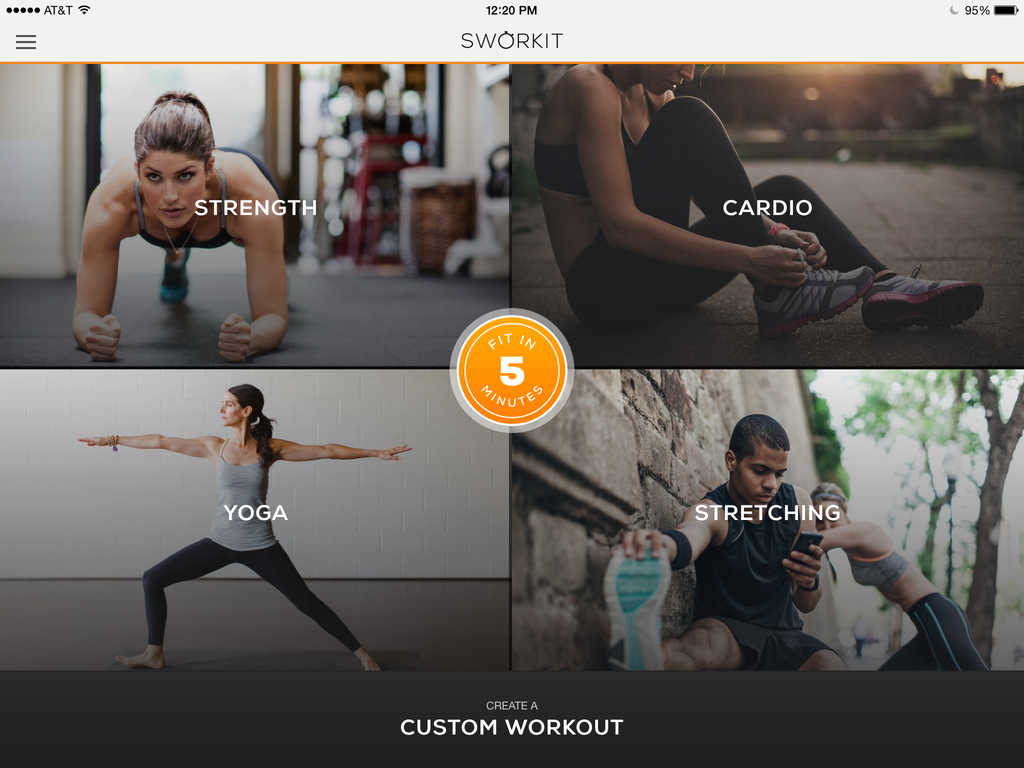
One of the my favourite tasks for putting students in the drivers seats utilises the app ‘CoachNote‘. This app is a super simple coach whiteboard that includes all of the different equipment you might find within your sports storeroom. One of the exciting features of the app is the ability to take a photo that can then be drawn over. This has resulted in me taking a photo of our school gym and utilising it to create ultra realistic game setups.
Once complete these are then shown to the student cohort at the start of the session, with the instructions being “work as a group to setup the game exactly as shown in the example below”. This seemingly simple task has not only minimised my setup time, but has provided me with countless opportunities to gather insight into how students work together to achieve a common goal. See a recent example of this in action in the diagram below.

YouTube Videos
Never has their existed such an impressive collection of video resources that you can access on demand. This means that you can very easily find a video explaining a skill or collection of games and have the teacher show these to your students. This also presents the opportunity for you to record yourself explaining the session you left for your class and have the teacher use that.
Here’s a video from the amazing ‘Cosmic Kids Yoga‘ channel which has proven time and time and again to be a game changing addition to my own classes & well within the capacity of the sub teacher to coordinate.
[arve url=”https://www.youtube.com/watch?v=96R059yOPVI” /]
So do you leave lesson for replacement teachers? What are your go to tools and resources to help make that easier?
