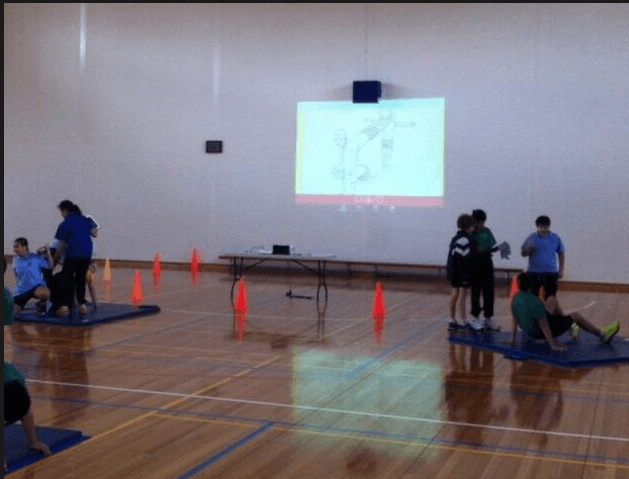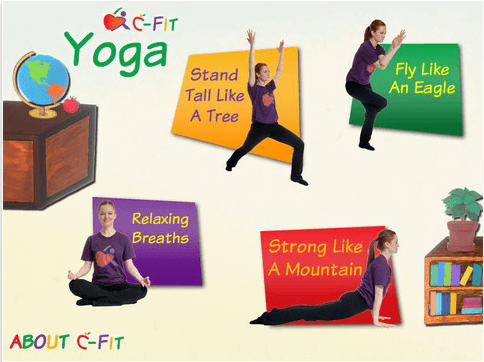Earlier this year I blogged about how the inclusion of a Big Screen or Projector inside of your PE classroom ultimately leads to a vast amount of possibilities . With this in mind I wanted to share with you some additional resources that work perfectly when paired with a large screen for display.
This absolutely superb website is a compilation of over 250 Full Length workout videos broken into a variety of categories. Once you have found an appropriate video, simply click the button to play it in full HD via YouTube. You will soon have your class following along to incredibly well thought out and professional instructional videos. Checkout one of the 6 minute cardio warm-ups below that my students recently completed.
Here are my Year 5/6 students warming up before they then moved into the Gymnasium to complete the rest of the session. They absolutely loved it!
Early last month I released a new app entitled ‘Balance It’, which is a collection of individual and group balances designed to develop a variety of Gymnastic and Interpersonal skills. The app was born out of an incredibly popular lesson I used to complete with my students that utilised paper printouts of the balances. I got thinking about how it would work well in a mobile app form and got started on redrawing and crafting more detailed balances that could extend the activity even further. The eventual result was the ‘Balance It’ app for iOS and Android which is designed to work perfectly with a large screen or overhead projector. Recently I received a Tweet from @fizzicalED whom was using the app with one of his PE Classes. You can see it in action in the picture below;
On a side note the ‘Balance It’ app is also available as a printable eBook for use in classes without access to an overhead projector or tablet devices. You can grab it at the following locations Download on LuLu, Download on Amazon or Download on Gumroad
This app includes 4 ten minute Yoga videos designed exclusively for younger children.Created by teachers, C-Fit Yoga engages with the use of lively graphics and original music. The app takes children though sun salutations, tree pose, eagle pose, cow-faced pose, lotus pose and many more! A great way to wind down after an active PE session.
So how do you connect an iPad to a Projector? Simply purchase one of the following adapters below, connect it to your projector and your away.
What videos, apps or interactives are you using on a big screen?